
41 Insanely Helpful Travel Planning Tools and Apps
Due to the global pandemic, travel looks different right now depending on where you're going from/to. Please check for travel restrictions and adhere to all local guidelines before planning a trip to any destination you may read about on this site. Please note: this post may contain affiliate links. If you purchase something by clicking the links, I will get a small compensation, at no extra cost to you.
Traveling can be overwhelming. Whether it’s the planning process up front, figuring out the details when you’re actually in your destination, or even settling the finances after the fact. Luckily, there’s an app for that! Turns out the saying is true, and even when it comes to all the nitty gritty details of travel planning, there really is an app for everything. These are the best travel planning tools to help make the process easier and put the power of organization at your fingertips!

Best Apps for Finding Flights
1. SkyScanner
Airfare is usually the culprit for the most expensive part of a trip. Luckily, there are a number of useful travel apps that can help you find cheap flights.
SkyScanner is one of the absolute best free resources for this! On their app, select the “Explore” tab at the bottom, input your home airport, and set the destination to “Everywhere”. For the date of travel, you can select the Whole Month, Cheapest Month, or Anytime to get the most flexibility.
Now SkyScanner brings up all the destinations that are cheapest to travel to! Just like that.
If you select a Destination from the list, it will show you a rundown of the cheapest travel dates and costs.
Once you find a cheap flight, I do recommend booking directly through the airline or through your travel credit card portal. Sometimes SkyScanner will direct you to some shady websites for booking and they often have poor ratings. Avoid them if you can!
Recommended by me (Alanna) from this blog (Periodic Adventures)
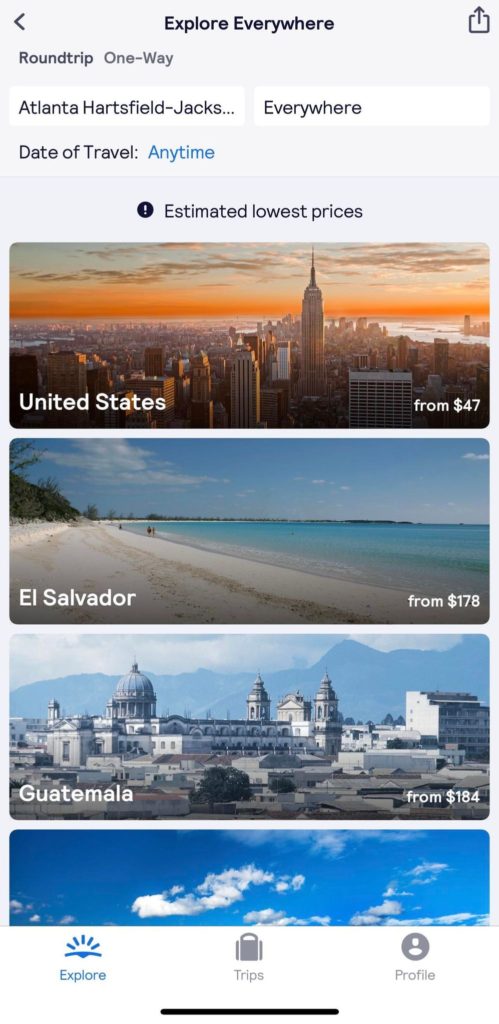
2. Hopper
Hopper is a great, free app if you know your travel destination and a ballpark of (or exact) dates. It watches flight prices for you then notifies you when the lowest prices come up. It can also predict when the lowest fare will arise.
You can set up notifications so you don’t miss the deal!
Hopper is also helpful because it shows a color-coded calendar that displays the best priced days in green with the highest priced days in red. This helps give you ranges of dates that are lower priced than others.
This helpful tool is great if you’re traveling on a budget.
Recommended by me (Alanna) from this blog (Periodic Adventures)
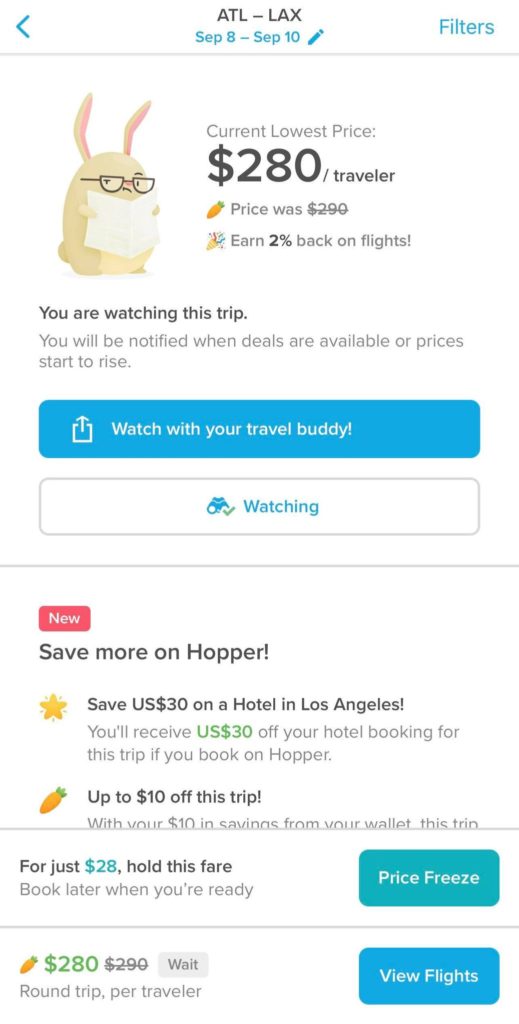
Apps to Find Accommodation
3. Booking.com
The app from Booking.com is definitely one of the best and most useful apps for traveling. With it, you will find the best accommodations all over the world.
The great thing is, the app is completely free and on top of that, has a great Genius (loyalty) program. That pays off if you travel often! The more often you book accommodations, the better the discounts, and there are often free upgrades and sometimes a free breakfast is included in the room rates.
Under “bookings” you’ll find all your bookings summarized. Very handy if you are planning a round trip, for example, or want to check the past bookings.
In addition to the practical accommodation search, you can also find a search function for car rentals. There is also a booking program for taxis (eg pick up from the airport, or from the ferry) and you can now even book excursions and entrance tickets. In principle, you have almost everything you need to organize a trip in one app – it doesn’t get much more practical than that!
Recommended by PlacesofJuma

4. Airbnb
One of the best free apps that you should be using for all of your travel planning is Airbnb. Airbnb is a well-known and popular free app that provides travelers the opportunity to book unique accommodations around the world. The online platform connects people who want to list or rent their property for short-term use.
How it works is you search the app by filtering your results with your desired dates and destination. From there, you can browse the selection of accommodations and select the one that is the best fit for you.
Airbnb is ideal for a group of people traveling together. Depending on the type of Airbnb, it typically can be cheaper than hotels, especially for a large group splitting the costs. It also is beneficial for longer stays since you usually have access to a kitchen and have more space than a hotel room.
Another feature Airbnb offers is experiences. They provide memorable activities hosted by a local tour guide in the destination you are visiting, such as a street food tour in Sicily, Italy. On the tour, you explore the local markets and taste the delicious and authentic Sicilian cuisine as you discover the magical streets of Palermo.
Airbnb has been a reliable and incredible resource for travel planning over the last ten years. It helps you plan an epic vacation by finding those hidden gem accommodations and booking a one-of-a-kind local experience.
Recommended by Alisha from Travel Today Work Tomorrow

5. HostelWorld
If you are looking to book the perfect hostel while travelling, then one app you should always have on your phone is Hostelworld. With this free app, you can find a huge selection of hostels all around the world, keep track of all hostels and countries you have stayed in, and there is even a function to chat to travelers staying at the same accommodation as you beforehand.
Especially as a solo traveler, it is a great idea to book your hostels with Hostelworld, as you can find a lot of information about what to expect at the hostel. You can find out if there are social common areas, see which activities the hostel is offering, and filter hostels based on your preferences to find the best hostel for you.
Hostelworld makes it very convenient to book your next hostel on the go and keep track of all your booking information in one place. Most hostels also offer free cancellation, so it is easy to cancel them as well if your travel plans change unexpectedly.
Recommended by Becky from Beckspore Travel
Maps Apps so You’re Never Lost
6. Maps.Me
The app Maps.Me is free to use for iOS, Android and BlackBerry users and serves as a GPS navigation app that every traveler should have installed on their phone. It includes worldwide maps and is the perfect open-source alternative to Google Maps and Apple Maps. Once downloaded on your phone, there is no need for an internet connection, and you never have to worry about saving mobile data during your travels again. There is also the possibility to save your favorite locations within the app and to share them with other people.
Another amazing feature of Maps.Me is the great amount of predesigned travel guides you can find within the app. Whether you are traveling in the city or wanting to explore the outdoors, Maps.Me provides numerous travel guides for your specific destination and routes. To sum it up, the offline usage, appealing design, and user-friendliness make Maps.Me an absolute must-have on every trip.
Recommended by Carolin from happywhenabroad

7. Google Maps
While it may seem basic, Google Maps is inarguably one of the most helpful (and free!) travel planning apps. Most people think of Google Maps primarily as a GPS tool to navigate between destinations, but it’s so much more than that. You can search for and compare prices at gas stations or pick the coffee shop with the absolute best reviews on your route.
Given its integration with the public transit systems of countless cities around the globe, from Rome to Tokyo, you can effortlessly figure out how to get around, whether or not you have a car.
Another handy tool is the ability to save or “pin” destinations within the app, which can be super helpful whether you’re trying to save cool hikes around your hometown or plan out the best stops along a road trip to the Utah national parks. Plus, if you’re headed someplace with spotty cell service, there’s even a way to download maps so you can access them- and a ton of information, like businesses’ opening hours- while you’re offline.
Whether you’re headed to the streets of Bangkok or going on an epic road trip through the United States, Google Maps is every traveler’s best friend.
Recommended by Jessica from Uprooted Traveler
Apps to Stay on Top of Your Travel Budget
8. TravelSpend
TravelSpend is the handiest and easiest app to use for recording all of your travel expenditure. All you have to do is plug in how much you spent in the local currency and the app does the rest by translating the expenditure into your home currency. The app also allows you to categorise your spending so you can keep track of what you’re spending your money on.
However, the best feature is its ability to set an overall budget for a specific length of time. The app will then work out your average expenditure per day to prevent you from going over budget.
Whilst the basic version of the app is free, a premium version is available for £15.99 for the year or £1.33 per month. This will allow you to edit multiple documents/trips and eliminate ads (amongst other benefits) which the free version does not. However, there are constantly offers of up to 50% so it’s definitely worth keeping an eye out for these deals.
Overall, this app is an absolutely god-send and allows you to keep track of all your spending no matter where you are in the world.
Recommended by Alex and Leah from Alex and Leah on Tour

9. XE Currency Converter
One of the most useful and free apps that you’ll (almost) always use when you’re planning a trip is a currency converter.
Because especially in the planning phase, you are not familiar with the new currency yet.
An accommodation of, let’s say 2.319.000 Vietnamese Dong per night, doesn’t mean anything yet.
Can you afford that? Is it expensive? Or is it really cheap?
Sure, you can look up the exchange rate yourself, and you’ll find that one US dollar equals 23,190 Vietnamese Dong (meaning that your accommodation will cost 100 US dollars a night). But it’s so much easier if an app just does the calculation for you.
One of the most popular converter Apps is XE Currency Converter. It not only converts the number you put in straight away, but it also shows the exchange rates of the past. And this is information which you can use as soon as you arrive at your destination. When there is a good exchange rate with your home currency, it might be time to hit the ATM again and withdraw a large bulk.
Recommended by Lara from The Best Travel Gifts

10. Wise
Wise (previously called Transferwise) is a free app available on iOS and Android. Through the Wise app you can access a multicurrency travel card that can be loaded with multiple currencies and used around the world.
The app is particularly good for travelers who are visiting several different countries on their trips as it avoids the need to get cash out in different currencies. You can add the Wise card to your digital wallet and use Apply Pay or equivalent to purchase things while travelling. This means you don’t need to carry an extra physical card or cash so it’s great for security. However, you can order a physical card if you prefer to have that option too.
You can load up the card via bank transfer, Apple Pay, Google Pay or a range of other methods and the conversion rates at Wise are usually much lower than the rates at major banks or travel exchange companies. Wise is ideal for expats as you can use the app to transfer between bank accounts in different currencies for low fees.
Recommended by Kate from Kate Abroad
11. SplitWise
Planning a group trip can be incredibly difficult as is, so when it comes to splitting the cost, it can get confusing. But don’t worry, there is an app for that!
SplitWise makes splitting any bill incredibly easy! When I planned my family vacation to Disney World, I used it to figure out how much each family group owed and how much individuals owed.
To use the free app, you’ll need to add the people in your group and each expense. For each expense you can select who it was paid by and how you want to split the expense.
For this you can split equally between each person, split by exact amounts (if different people owe different amounts of the expense), split by percentages, split by shares (if you need to split by family or by night), and split by adjustment if certain people owe more than others.
Overall, this is such a useful app when you’re traveling in a group!
Recommended by me (Alanna) from this blog (Periodic Adventures)

Useful Apps for Road Trips and Camping
12. Roadtrippers
If you are thinking about taking a road trip, one of the best travel planning apps you can invest in, is Roadtrippers. Specifically designed to help you plan a road trip anywhere in the world, the Roadtrippers app will assist you with routes, accommodations, restaurants, attractions, gas, and so much more.
And whether you are creating your own road trip routes, or using one of the app’s pre-made trip guides, planning your adventure couldn’t be easier. You can even collaborate with other users to create joint itineraries when creating your trip!
And the advantages of using this app don’t end in the planning stages. While you are on the road, Roadtrippers will give you live traffic or road closure updates, estimate your arrival time, and suggest new routes if needed.
Unfortunately, the free version of this app no longer gives you enough waypoints to really create a decent road trip. The free version, however, will allow you to take the app for a ‘test drive’ and see if it’s the right fit for you.
If you decide to take the plunge, the $29.99 per year subscription fee for Roadtrippers Plus will give you full access to all the app’s great features. If you love road trips, then this app is definitely worth the small fee.
Recommended by Marianne from Pasta Pretzels and Passports

13. GasBuddy
GasBuddy is a free travel app used to find the cheapest gas prices in your area or along a travel route.
The app uses your location to find the closest gas stations and then displays the prices of each one. You can search for specific types of gas, such as regular, premium, or diesel. The app also has a feature that allows you to see the prices of gas stations nearby on a map, and you can even enter your destination and see prices along your route.
GasBuddy is an excellent tool for finding the cheapest gas prices, and it makes route planning convenient if you’re taking a road trip or traveling in an RV. You can even refer to the app for gas station reviews when selecting where to fill up.
In addition, GasBuddy offers its Pay with GasBuddy program. It’s also a good way to save on fuel costs because you can apply for a debit card that links to your checking account, which allows you to save up to 25 cents per gallon at participating gas stations.
The app is available for free on iOS and Android devices and is the perfect tool for saving money at the pump.
Recommended by Morgan from The Home That Roams
14. iOverlander
iOverlander is a must-have app for anyone taking a road trip or driving abroad. It is an extensive, crowd-sourced database of places to stay and gas stations as well as border crossings on international itineraries. From wild-camping and unofficial car-camping spots to campgrounds and quality hotels, it offers more information than any other resource that tries to compete with it.
The best part is that iOverlander is free to use. It does ask for donations though, so anyone who finds it helpful should consider giving even a small amount to help the site stay running.
There is an iOverlander app. However, it is a bit limited. Most of the helpful information is on their website, which is pretty mobile-friendly. This can be cumbersome if you’re accessing it while driving. Instead, it’s best to do research on the site ahead of time or have a passenger do research while the driver focuses on the road.
Recommended by Brodi from Our Off Beat Life
15. Park4Night
Van lifers, campers, and road trippers: the next time you’re looking for a safe spot to catch some Z’s, consult Park4Night to find the best hidden gems.
Pop open the map feature to browse the best overnight spots near you and check out its reviews (often featuring photos from past campers) to make sure the location fits your vibe. Filter your search by free or paid spots, parking lots or nature escapes, rest and picnic areas, campgrounds, accommodations, day-to-night parking, off-road spots, and whether or not you require services like water, power, toilets, etc. The app also allows you to organize the list by distance, creation date, locality, country, number of comments, and their rating. If you stumble upon a sweet spot, add it to the app for other users to enjoy too!
If you’re venturing off-grid, consider upgrading to the paid option to unlock advanced features like their off-line mode, which allows you to download maps and use the app without an internet connection. You’ll also get a satellite map option, advanced search filters, no advertisements, and more.
Recommended by Eva from Wander in Raw

16. Campermate
The Campermate app should be at the top of your camping checklist if you are visiting New Zealand and Australia and are taking a road trip, camping or campervanning. It is completely free to download and is packed with useful features.
If you are camping or driving a motorhome, you can find freedom campsites (free), local campgrounds, dumpsites, showers, access to water etc. You can even find good campervan day parking and filter by the type of campsite you are looking for. It is extremely easy to use and the search by map feature is fast and simple.
Even if you are just taking a road trip, the app is super handy. You can find public toilets, fuel stations, rubbish bins, playgrounds, EV charging stations and even road warnings.
It also has a great community where you can review and comment on the locations, for example if a dump station is often full, or a campsite is noisy, providing great extra information to make your road trip decisions.
Written by Jennifer Parkes from Backyard Travel Family: Active Family Travel Specialists in New Zealand
Recommended by Jennifer Parkes from Backyard Travel Family

17. WikiCamps
Wikicamps is an essential travel planning app for campers or campervanners. The app is available for different regions, each technically with its own paid app.
Separate Wikicamps apps can be found for the USA, Canada, UK, New Zealand, and Australia, with the cost ranging from $1.99-4.99.
It is an invaluable tool when campervanning New Zealand, or on a US road trip, for example. It can help you discover free places for boon docking safely or find a campsite with full facilities if you’re in desperate need for a shower! As it has the option to work offline, you can research on the go without having to worry about cell service.
In addition to helping you find both paid and free campsites, it’ll also help you discover places you can find water taps, points of interest, cell service, showers, dump sites and more. As the content is user-generated, it provides one of the largest databases of camp-related amenities and it is regularly updated. You can read real-person reviews on each site, helping you to plan your travels effectively and find plenty of hidden-gems along the way.
Recommended by Sophie and Adam from We Dream of Travel

18. Campendium
Campendium is a helpful app for RVers and tent campers alike. It is most commonly used for finding campsites (both free and paid) but there are a lot of extra helpful features in the app as well. There is both a free and paid version.
The free version of Campendium allows you to search for campsites with filters for price, distance and reviews. It primarily shows public land, RV parks, parking lots that allow overnight parking, and dump stations. Each campsite shows the amenities provided, the cost, and has detailed reviews from other campers letting you know everything about the location…both the good and the bad.
The paid version which is available with a Roadpass Pro account provides extra features like smoke map overlays, cell coverage overlays, cell service reports, hiking trails, and more. It costs $49.00/year but does have a 7-day free trial.
If you are looking for amazing boondocking locations or just need a helpful app to find the best campsites, Campendium is an excellent option.
Recommended by Janae from Adventures with TuckNae

19. The Dyrt
This is a very helpful app for road tripping and hiking. “The Dyrt,” as it’s called, is a camping app with thousands of campgrounds in the United States for tents, RVs, trailers, glamping, and more.
One of the most handy features of this app is the map and filter of all nearby campgrounds, making it easy to find somewhere to stay in the area where you’re traveling. It also has lots of campground pictures and reviews from other travelers, as well as a bunch of info and details about each campground’s amenities like showers, picnic tables, trash disposal, cell phone reception, WiFi, and more.
The Dyrt app is free, but there’s also a paid version for $35.99 per year. The main difference in the paid version is a trip planner and offline search, plus discounts at more than a thousand campgrounds across the United States. If you’re not sure about the paid version, they also offer a 7 day free trial so you can check it out before buying!
Recommended by David & Intan at The World Travel Guy
Apps for the Outdoors
20. AllTrails
AllTrails is a hiking app that has various features that help you get the most out of your outdoor adventures! The app helps you discover new hiking trails, find information about trails, read reviews of trails, track your outdoor activities, and stay safe while in the outdoors.
The best part about AllTrails is that it’s community based. Through the app you’re able to connect with other outdoor enthusiasts and share your experiences. This is a fantastic feature because it means you can access real-time information. For example, reading through the recent reviews will provide you feedback about the trail as well as helpful info about its current conditions.
Another great feature of AllTrails is how easy the app makes it to find trails that are near you. When traveling, the app will show you trails that are close to your location, so you’re able to discover trails that you otherwise may not have known about.
The free version of AllTrails is totally sufficient for most people. The paid version, AllTrails Pro, costs $29.99 per year. It’s ideal for people who spend time outdoors regularly, especially in regions that are remote, because AllTrails Pro provides many offline features.
Recommended by Erin from Pina Travels

Related read → How to plan foolproof hiking itineraries
21. Recreation.gov
Do you love spending time outdoors and taking trips in nature? If so, you’ll definitely want to check out the recreation.gov app to help you plan adventures on federally managed land in the U.S! This app is great for finding information about national parks, national forests, lakes, rivers, and other federally managed recreational areas. It’s really easy to use and can help you plan your next outdoor adventure.
You can use the recreation.gov app to find camping in National Parks. You can also apply for permits and lotteries or buy tickets for tours. This handy app makes trip planning a breeze – you can book campsites, apply for backcountry permits, and more in no time.
So, if you love recreating on federal lands in the U.S., this app will help you plan fantastic outdoor adventures.
Plus, the app is totally free to download and easy to use. Get started planning your next adventure today— download the recreation.gov app!
Recommended by Ashlee from The Happiness Function
22. National Park Service
If you love exploring the US National Parks, you absolutely need to download the NPS app! With this app you’ll have access to information about all the National Parks, National Monuments, and National Historic sites! There are more than 400 sites on the app, and it’s all completely FREE! Its free to download the app, and there are no in-app purchases either!
You can use the app in three different ways. The first way is if you know where you want to go already. Just type in the name of the Park, and all of the information will pop up. From this screen, you can see what the hours are, the fees and any important notifications like closures or permits. You can also see what there is to do at that park, such as hikes, or drives, and what services are offered there.
The other way to use the app, is if you are exploring somewhere new, and just want to see if there are any sites nearby that may interest you. You can open the app, turn on your location and ask the app to find parks near you. This is a fun way to find National Park Hidden Gems when you are traveling!
The final way to use the NPS app is to use it to learn more about the parks, plan trips and keep track of which parks you have visited. There are areas to add personal lists, like favorites, or places you want to visit. You can also watch webcams from different parks to help you learn more about them.
The best feature of the app, and what makes it a must have, is the ability to download information. Most often, while in a National Park, you will not have good cell service or wifi. The NPS app lets you download all of the information you’ll need so you have access to it even when you don’t have service. You will be able to locate hiking trails, services, visitors centers, and maps even when you don’t have service. This is so much easier than taking screen shots of different things you need, and then trying to find them all later!
Recommended by Chantelle from Flannels or Flip Flops
23. Komoot
The Komoot maps, outdoor navigation, GPS tracking and trail & route guide helps you discover off the beaten path destinations and prevents you from potentially dangerous mistakes when traveling in Nature.
Komoot is a freemium model and you’ll get 1 free region to download to your phone so you can navigate even without mobile service. With mobile service you can use all regions.
The user interface is phenomenal and you can also publish your routes to its social network to stay up to date with your friends’ adventures.
It includes routes for hiking, bike touring, mountain biking, road cycling and running.
If you want to download more regions they are $3.99 each or $29.99 for the entire world. If you want full access to plan multi day bike or hiking trips, it costs $59.99 per year and it will also include the maps of the entire world.
Recommended by Morgan Fielder from Crave the Planet

24. Tide Times
Going on a coastal journey of any sort, understanding your tide times is an absolute must! Many beaches can be impassable at high tide, or natural phenomena you’ve driven out of your way to see only possible to view when its low tide or vice versa. Whether you’re camping and on foot, making road-tripping stops, or seeking out the day’s biggest swell, My Tide Times is a simple but invaluable daily planning app for travelers.
The great part is, My Tide Times App is free and easy to use. With location services on it will automatically display the tide times at your nearest coastal location, or you can search over 30 countries using 9000 weather stations.
The app allows you complete control whether you use feet or meters, kilometers or miles, and 12 or 24-hour clock, as well as the ability to change the underlying map and contrast if you’re hard of sight.
Tide Times is great not just for the current day’s information but up to 2 months in advance if you’re a true planner! You additional get sunrise and sunset times along with moon information and swells to completely capture the most important points of every day while you travel.
Recommended by Family Road Trip

25. My Aurora Forecasts and Alerts
If you are planning to visit Norway or Iceland during winter to see some of the best Northern Lights, make sure to download this app. My Aurora Forecast & Alerts is perfect not only for professional Aurora watchers but also for those who would love to see this natural phenomenon for the first time.
This free app is simple to use and will notify you when there is a huge chance of seeing the Northern Lights in your current location. You can also check the long-term forecast to see which days are the best to watch the sky at night.
In the My Aurora Forecast & Alerts app, you will see a few diagrams showing cloud coverage, solar wind, density, etc. It also shows the best Northern Light locations in real-time, so if you are planning a spontaneous trip to see Aurora Borealis, look no further than My Aurora Forecast & Alerts.
Recommended by Paulina from ukeveryday

Reliable Transportation Apps
26. CityMapper
When traveling to a new city, navigating the public transportation system can be daunting. However, there are now many apps that can help make transportation planning easier. One of the most popular is Citymapper.
Citymapper is a popular transportation planning app that is available for cities around the world. It provides information on public transportation options, including bus, train, and subway routes and schedules. Citymapper also offers walking directions to help users get to their destinations.
If you’re planning a trip to a new or unfamiliar city, consider downloading Citymapper. The app is free to download and use, and it is available for iOS and Android devices.
To use the app, simply enter your destination and the app will show you the best routes to take, with a recommended route. You can also view information on transit times such as when the bus or train will arrive, how much it’ll cost, and how long it’ll take you to get to your destination.
One con to the Citymapper app is that it’s only set up for medium to large cities mostly in Europe and the United States. So before you go, double-check that Citymapper has the information for your destination city for easy traveling and creating memorable experiences.
Recommended by Pafoua from Her Wanderful World

27. Ridesharing apps around the world
An essential part of travelling is getting around the place you are visiting. For some destinations public transport or walking is suitable, but there’s no doubt you’ll find a time when you need to book a taxi or private driver.
In some destinations you can simply wave down a taxi, but in many places taxis can be less frequent, not to mention dishonest. Ridesharing apps remove the stress of negotiating and finding a driver by handling the entire process on your phone.
Ridesharing apps vary in prices and uptake all around the world. Regions like Southeast Asia will be a lot cheaper with rides costing as low as $1 in places like Cambodia.
The global market leader in ridesharing apps is of course Uber. Having this app installed on your phone is a must regardless of where you’re heading as it’s the most widely used app. This should be the first app you check wherever you are.
Lyft is the main competitor to Uber and works in pretty much the same way, however, coverage is limited to only North America.
Grab is the market-leader in Southeast Asia and is a great alternative to Uber. Being tailored to this region means you can also order food, scooter rides / rentals and hire a driver by the hour within the app. This makes getting to activities in Singapore, Vietnam or Indonesia incredibly simple with Grab.
Gojek is Grab’s largest competitor in Southeast Asia and offers comparable services – it’s worth having both installed if you’re in this region.
Finally, Bolt is a major player in the ridesharing space throughout Africa and Europe.
Recommended by Delilah from Our Travel Mix

28. Rome2Rio
Rome2Rio is an essential travel planning app for helping you determine the best way to get from point A to point B for your schedule and budget. It’s a huge time saver when doing travel planning. Plus, it’s free!
Let’s say that you want to travel from London to Paris. You just enter your origin and destination cities and your desired travel date into the app. Then Rome2Rio works its magic and provides you with a comprehensive list of all of your transit options.
In this example, Rome2Rio came up with eleven different ways to get to Paris—everything from trains, to flights, to rideshare, to driving and using the car ferry. The app lists the travel time and cost ranges for each option. It also flags a recommended option (in this case, the train) and the cheapest option (in this case, the bus).
Once you’ve selected your preferred method of transit, drill down to learn more details (for example, to view the train schedules). Continue to drill down and you will be transferred through to a sister site (Omio, Expedia, blablacar), where you can purchase your tickets.
Recommended by Lisa Garrett of Waves and Cobblestones

Related read >> 4 day Paris itinerary
29. Wanderu
Wanderu is the easiest one-stop shop to find, compare, and book cheap bus or train tickets anywhere in the US and Europe. It’s the perfect, free app for planning cheap transportation between cities in advance, but also comes in handy when plans change unexpectedly. Instead of paying an arm and a leg for a last-minute flight, you can purchase a bus or plane ticket for a fraction of the price.
All the big names in ground travel, including Greyhound, Amtrak, MegaBus, VIA Rail Canada, and so many more partner with Wanderu to help make buying tickets simple. With so many different carriers, you’ll find that most routes have a variety of different schedules, amenities, and, most importantly, prices. When you book through Wanderu, you’ll get your ticket via the carrier’s website with the best possible price and no additional fees.
Wanderu can also help find car rentals and cheap hotel rooms once you’ve got your trip.
All in all, Wanderu is the best app for last-minute adventures or planning your next trip on a budget.
Recommended by Rachel from Bucket List Places

Essential Communication Tools for Traveling
30. Yolla
Yolla is an app that I accidentally stumbled upon when I was frustrated in a foreign country and I have used it many times since then. It’s an app that helps you call a local number to any country for a lot more affordable price than using roaming services or calling from your local sim card in your current location.
It saved me so much money when I had to call my bank when my bank card was blocked in France. I was able to call airlines to fix my travel booking during the height of the pandemic.
After installing the free app, you can add credits using your bank cards or PayPal. Depending on the payment method, you can top up from $5, $10, and up without other extra fees and it doesn’t expire. Once it’s ready, simply type in the number you are calling including the country code. You have to be connected to the internet to use the app.
Recommended by Elizabeth of Three Week Traveller
31. Polar Steps
Family and friends, you gotta love ’em. And you do! But when travelling away from your loved ones it can be overwhelming attempting to keep everyone updated on your adventures. You want to share the fun things you’re doing and the magical places you are going, but when do you have the time? You are focusing on your adventure!
Enter Polar Steps, the best free travelling app for keeping the important people in your life apprised of your adventures, without having to inform them one by one!
Sure, social media can do the same, but not everyone’s grandmother or best friend is online anymore. By sharing your unique link, your friends can view the travels and photos you post in the app without being required to sign in to the app, have a Facebook account, or wade through any other information paywalls.
It also has a range of privacy settings, so you can limit who can see your link and whether they can see your future plans or just where you’ve visited so far. You are in full control of the information you share!
The added trip planning features and local guide info make Polar Steps one of the best travelling apps to take with you, wherever you go.
Recommended by Shev from Shev Strolls

32. Google Translate
One of the best travel apps is Google Translate. It’s extremely helpful when traveling to a country where you don’t speak the native language. Google Translate covers more than 50 languages, which is great for international travel.
Google Translate is a free app and you should definitely download it prior to leaving on your trip. When traveling internationally to a place where you don’t speak the language, learning a few key phrases are helpful. For everything else, there’s Google Translate.
The app can help you communicate directly from person to person by listening and translating via voice. You can also take photos in the app and it automatically downloads to your preferred language. This is helpful for street signs, menus and more!
Whether you’re enjoying the best beaches in Manuel Antonio, Costa Rica, exploring the famous shrines in Kyoto, Japan or marveling at the incredible coast in Cinque Terre, Italy, you’ll want Google Translate on your phone!
Recommended by Nikki from She Saves She Travels

33. WhatsApp
WhatsApp is the go to communication app for millions around the world. What sets it apart is that it sends texts and makes calls solely through WiFi. This means you don’t need to worry about SIM cards or an international data plan when communicating between countries.
Another perk of WhatsApp is that it is fully encrypted so not even the app itself can see your messages. You can send your location securely through the chat as well as photos, videos, and voice messages.
The best part is that WhatsApp is completely free!
This app was essential for my Birthright group trip to Israel and I’ve used it to communicate with my family who were traveling in India and Thailand at the same time!
Recommended by me (Alanna) from this blog (Periodic Adventures)
Other Helpful Travel Tools and Apps to Add to Your Arsenal
34. Find Me Gluten Free
For some this may not be the most popular or important travel planning app you’ll read about in this list, but for those travelers with food sensitivities, it definitely is. The most critical and important part of travel planning for those with food sensitivities like celiac disease or non-celiac gluten sensitivity is, where can we eat?
While some destinations clearly cater to food allergies and sensitivites (like Topolino’s Character Breakfast at the Riviera Resort in Walt Disney World), it can be hard to know which places will be food allergy friendly. The Find Me Gluten Free app helps take the guesswork out of choosing celiac friendly restaurant locations.
They have both a free and a paid (premium) version. The premium subscription is $19.99 USD per year which allows for no ads, specialty filters, and more. The great thing about this app is that it’s mainly being used by a community of other celiac or gluten sensitive people. With this the reviews have more value and tackle pertinent questions. So, be sure to download this app.
Recommended by Dr. Rachel from TheRxForTravel.com

35. Day One
Day One is an easy-to-use journal app. First created in 2011, this iOS app is also available for Android phone users on Google Play. Day One is a free app with a subscription for additional features called Day One Premium ($34.99/yr). You can use it with iPhones (free version) and sync with iPads, Macs and Apple Watches (premium version).
The best things about this app are its simplicity and versatility. You can write a long journal each day or simply take a photo with a short, descriptive sentence.
The premium version bumps it up a notch. You can use the automatic location and weather logging, create multiple journals, incorporate video clips, add sounds, and use tags to categorize journal entries creating a powerful search tool.
Day One Premium also provides unlimited encrypted storage to ensure all data and entries are kept private and secure. You can save or export your journal in a PDF file or order a printed book of all your journal entries (for an extra fee).
Start writing and add a photo from your camera roll. It’s as simple as that. You can easily revisit the journey via timeline, media grid, or calendar view.
Recommended by Megan from Time.Travel.Trek.

36. Get Your Guide
Get your Guide is a fabulous traveling app that allows you to book day trips and excursions online. This means no more visiting an agent and negotiating the price and terms. You also don’t have to wait till you reach your destination, you can plan and pre-book before your trip.
Get your Guide is particularly helpful with destinations in Europe and North America, but also covers other popular tourist places around the globe. Apart from excursions, you can also book specialized guided tours by locals (e.g. food tours), airport transfers, admission tickets to attractions, and hop-on hop-off bus tickets. From browsing to booking, the whole user experience of the app is fluid and effortless.
Similar to TripAdvisor, in Get Your Guide you can see ratings and reviews for the tours, so even if you don’t book with the app, you will still get helpful insights to help you plan.
The app is available for free in the play store and the apple app store, you only have to pay for booking the tours.
Recommended by Vidyut from Triplyzer
37. TripCase
TripCase is a fantastic free app that is intended to take the pressure off organizing your next trip! This app is available on both iOS and Android and it helps organize all your travel details into one location.
Forget searching through your email account for your hotel confirmation or looking up your flight status on Google, TripCase manages all these details for you.
With TripCase, as soon as you book your flights, hotels or transportation, you can forward the confirmation email to trips@tripcase.com from the email linked to your account. The intelligent app then pulls your travel details into your account and consolidates these bookings into their corresponding trips.
In TripCase you can review your trip’s upcoming itinerary and easily ensure accommodation and transportation are booked for each leg of your trip by reviewing the ‘timeline view’ which provides a high-level overview of which activities or transportation you have booked on which date.
One of the best features is the flight status updates. The app will track your upcoming flight, letting you know which terminal and gate the departure is from and will send out notifications if there is a change to your flight.
This app is so handy in organizing all the small details of your upcoming trip that it is a must-have for all travel lovers!
Recommended by Roxanne from Wild About BC

38. PackPoint
Figuring out what to pack for your destination is always a challenge but packing just got a lot easier with PackPoint. PackPoint is a free mobile travel planning app for iPhones and Androids.
The simple interface makes it user-friendly to create a custom packing list based on a multitude of factors, including the weather forecast of your destination, trip length, activities you’ll be doing, and even whether or not you will be doing laundry.
What makes PackPoint so helpful is the detail in which it can generate your custom packing list. Once you tap Begin Packing, you’ll have a complete packing list that takes into account all the variables you’ve inputted about your trip!
You can continue to customize the list by adding your own items or deleting suggestions provided by the app that don’t fit your personal needs, helping you maximize space in your suitcase. And you can stay organized by checking each item off within the app as you pack!
To customize your trip even more and have access to integrations with the apps Tripit and Evernote, you can pay $2.99 for PackPoint Premium.
Recommended by Michela from She Goes the Distance

39. Flo
A helpful app that most travelers probably overlook is a period tracker app. While ‘time of the month’ apps tend to be used by those looking to track their ovulation calendar to help aid pregnancy, these apps can also be used by people who want to know when their period is due, so they can plan accordingly.
Women’s health apps, such as Flo, provide various options to track menstruation, predict cycles, and record symptoms. This allows you to get to know your body a little bit better.
Knowing when to expect symptoms such as cramps and tenderness can help you plan comfortable trips. In addition, some travelers may prefer to avoid certain activities while on their period, so they will find the predictions helpful.
For example, if you use a menstrual cup and are working out the best time to do a multi-day East Coast road trip in an RV with no running water, you might consider the road trip outside of your period window.
Flo, and other health apps, are available on IOS and Android and tend to have a free tier with adverts and a premium option to remove ads. Flo has a 1-month subscription for $9.99, 3-month subscription for $19.99, 6-month subscription for $39.99, 1-year subscription for $49.99.
Recommended by Amanda from Hey! East Coast USA

40. Wanderlog
The Wanderlog app is a fantastic app that allows you to cut down on the various travel apps you’re currently using by being a conclusive app. It manages your itinerary, lodging, flight overview, and route management to ensure you’re saving time on transportation.
This app is also great because you can see top-tier guides and itineraries related to the place you’re visiting; this is essential to make sure you’re not missing out on any crucial and unique excursions.
Another noteworthy helpful point is this app recommends places to explore, optimal routes, and highly rated restaurants of various styles.
Wanderlog is a free app that can be used for most of the planning portion. However, you’ll be missing out on valuable features such as using the app while offline, real-time flight deal notifications, optimization of travel routes, and importing of lodging, flights, and rentals via your Gmail. Access to these premium features will cost $49.99 annually and is well worth the price due to the well-rounded features that allow you to eliminate using multiple sources. All in all, this travel app is a must-have for planning your next trip.
P.S. Make sure to tag a friend in your planning as it allows tripmates to be added.
Recommended by Sierra and Yesenia from The Sisters Who Voyage

41. Theme park apps

If you’re planning to visit a theme park during your travels you should absolutely add the park’s app to your phone before your trip.
For example, the Walt Disney World app allows you to manage your group’s plans, reserve Genie+, schedule dining reservations, and more!
You can even download the Play Disney Parks app to have interactive experiences around Star Wars Galaxy’s Edge (Batuu).
Another great perk of these apps is ride wait time monitoring.
When I visited the Wizarding World of Harry Potter in Orlando, I found it very helpful to set wait time notification so if the wait time for specific rides dropped below a certain time, the app would let me know. No more waiting in long lines, when the wait time will be shorter later!

Recommended by me (Alanna) from this blog (Periodic Adventures)
Looking for more planning resources?
- How to plan a trip with a step-by-step walkthrough
- Tips for finding the best things to do on your vacation
- Useful tips for traveling cheap
- Ideas for how to travel as a college student
- How to plan out your vacation budget using Microsoft Excel
- Walkthrough on how to plan a local trip

Save to Pinterest




My Travel Essentials
- Travel Insurance – Going on an international trip? Don’t forget travel and medical insurance with SafetyWing.
- Travel Card – If you’re new to travel hacking, fear not! My favorite card for beginners gives you $750 in rewards when you spend $4,000 in the first 3 months, plus lounge access, 10x points on hotel bookings, and free TSA pre-check!
- Get Your Guide – Check out Get Your Guide for a one-stop-shop for booking travel activities.
- Booking.com – This is my favorite hotel search aggregator, specifically for reading reviews. On Booking.com, the reviews can be searched for keywords like WiFi, breakfast, pool, amenities, etc.! So helpful!
- Anti-pickpocket bag – Worried about having your valuables swiped? PacSafe makes the best travel bags with zippers and straps that lock and with mesh steel enforced fabric.
- Give the Gift of Travel – This is the perfect gift for travelers in your life! Tinggly allows you to gift experiences around the world, perfect for birthdays, weddings, or anniversaries.
- Staycation Idea – Check out Resort Pass, which gives you day passes to resorts so you can use their pool, spa, and fitness center, a great staycation idea!
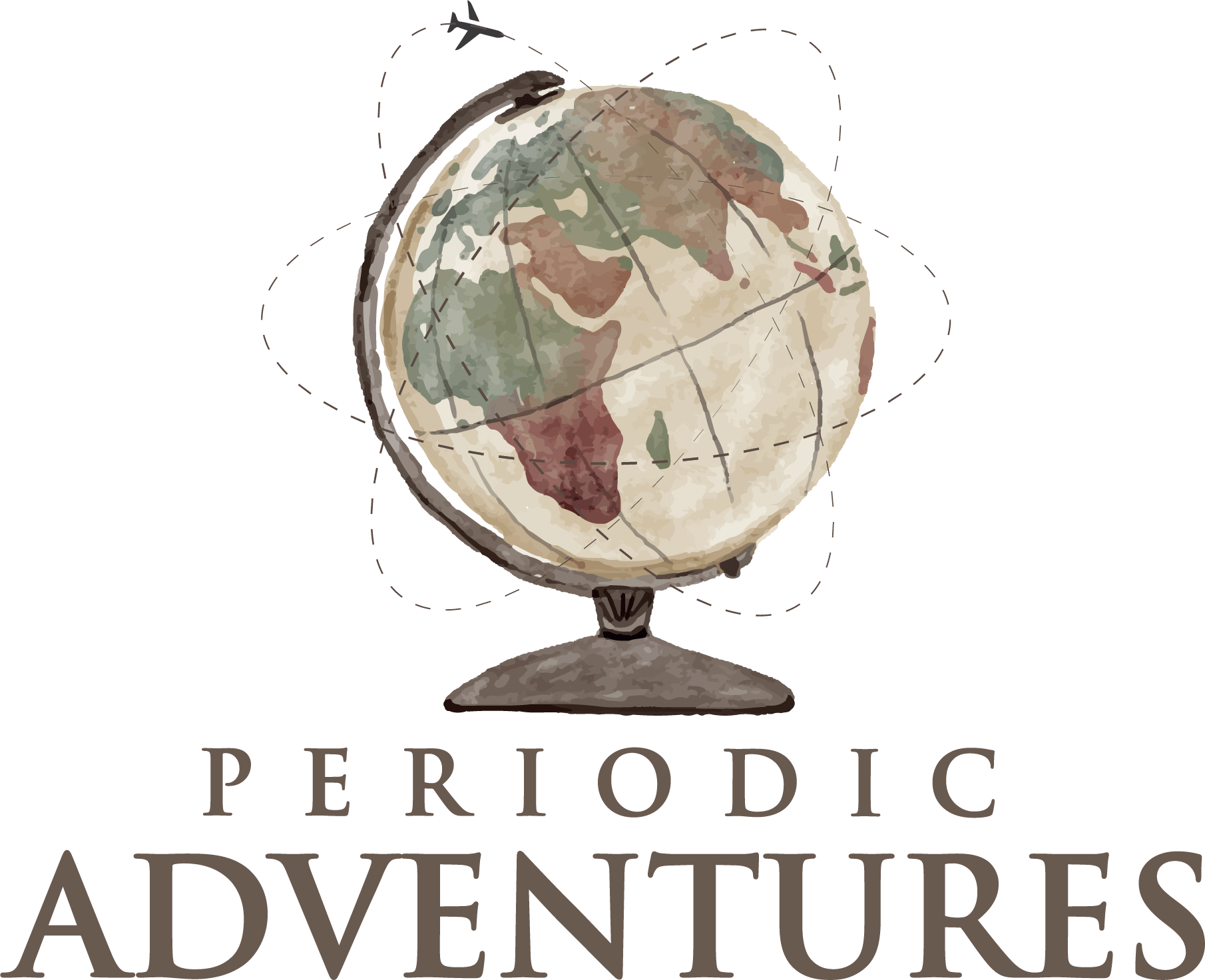
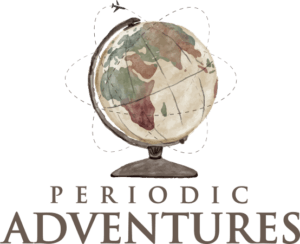











Terri
I definitely need to check out some of these apps. Do you also have a find Veggie/Vegan restaurants app?
Alanna
I’ve heard good things about HappyCow for finding vegan spots, but it does cost $3.99 to download. Probably worth it though!
Heather
Fabulous post! I’m familiar with many of them and was delighted to find some new ones I didn’t know about before.
Alanna
I’m glad to hear that Heather!
Jasmina
Such a helpfull post, thank you for sharing it. I know some of these apps, but I found out that there are some other apps I have to download!
Alanna
I’m glad to hear that! happy to help!
Kaya
what a great list! Would also recommend ATM Fee Saver – it helps find fee free and lower fee ATms abroad along with withdrawal limits for foreign card holders, use it quite a bit, helps in saving up on those costs! Worth adding to your list!
Alanna
Ooh yes, great addition! That’s certainly helpful!
Caroline Smith
Your blog is not just a guide; it’s a travel companion. The practical tips and advice make it clear you’ve been there and done that. I appreciate the insider insights that will undoubtedly enhance my travel experience.
Alanna
I’m so glad to hear that!